Introduction
Confirm has a new Accounting and Valuation module that provides a complete Financial Asset Register to flexibly manage Asset portfolios, delivers improved transparency and insights. It enables improved financial reporting and regulatory compliance. To use this module Asset Accounting needs to be configured.
Access to this functionality begins with configuring User Security settings through the Asset Accounting Setting (Security) option.
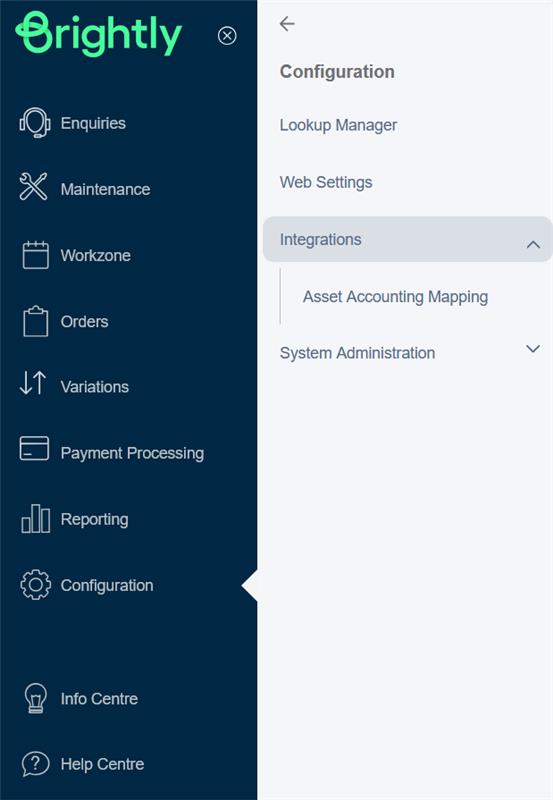
Note: The Asset Accounting Mapping option will only be available if it’s been configured for you tenant. If the option is not available, please contact your Account Manager for further support.
Mapping Tabs
The Asset Accounting Mapping User interface is launched to map a Feature Group in Confirm to Asset Category in the Financial Asset Register (FAR).
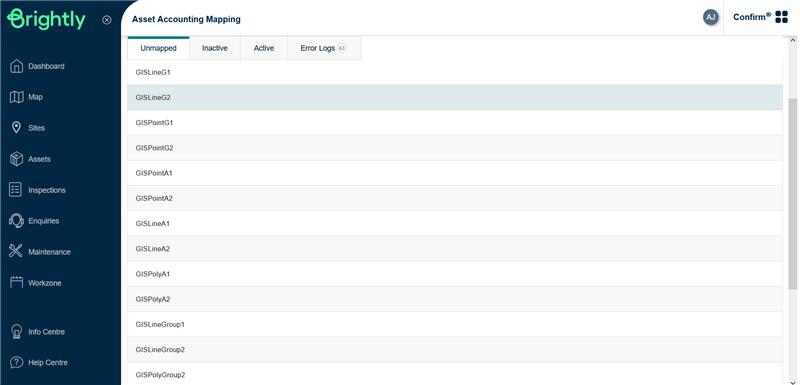
The interface is split into the following four tabs:
- Unmapped: Shows all Feature Groups in Confirm which have not been mapped to an Asset Category in the Financial Asset Register. Assets within this Feature Group are not currently being synchronised to the Financial Asset Register, therefore will not be available for Accounting & Valuation purposes.
- Inactive: Shows all Feature Groups which have mapping configuration supplied to integrate with the Financial Asset Register, but the mapping is currently ‘Inactive’. Updates to Assets within this Feature Group are not currently being synchronised to the Financial Asset Register. Inactive mappings can be made ‘Active’ via the Action button.
- Active: Shows all Feature Groups which have a mapping configuration supplied and are currently being synchronised with the Financial Asset Register. All new Assets, or changes to existing Assets will be replicated to the Financial Asset Register for these Feature Groups.
- Error Logs: Will show any known errors which have occurred where data from Confirm was not synchronised to the Financial Asset Register.